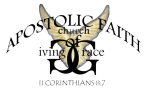Before the Event
- Get Registered at www.afcogg.com Be sure that the email you use to register with is the same email you sign in with the day of the day event. Questions about registration? Contact Minister Jacqueline Perry-Higgs
- Download Zoom To Your Device(s)
- Mobile Device
- Computer
- Save Your Zoom LogIn Information so you are able to login the day of the event
Learn How To Use Zoom
Quick Tutorials
- How To Join a Zoom Meeting
- How To Use Zoom Breakout Rooms (Breakout rooms is how you will attend sessions chosen during registration.)
- How To Join and Use Audio and Video
Day of Event
- Make sure you have your Zoom login information
- Go to www.afcogg.com and sign into the virtual convention
Quick Tips! Gather the family, Watch the virtual convention on your largest device, Clear all distractions, Make sure everyone has their devices ready for the breakout sessions, Have cameras on and Be Engaged!
Other Ways To Join The Convention
- Watch online at
- Dial In by Phone
- Dial (929)436-2866 When prompted enter Meeting ID 848 9657 0153 #
- Host a small group at your home or church
- Be sure to take proper safety measures
- Cast the convention to the largest device you own
Quick Tips! Gather the family, Watch the virtual convention on your largest device, Clear all distractions, Make sure everyone has their devices ready for the breakout sessions, Have cameras on and Be Engaged!